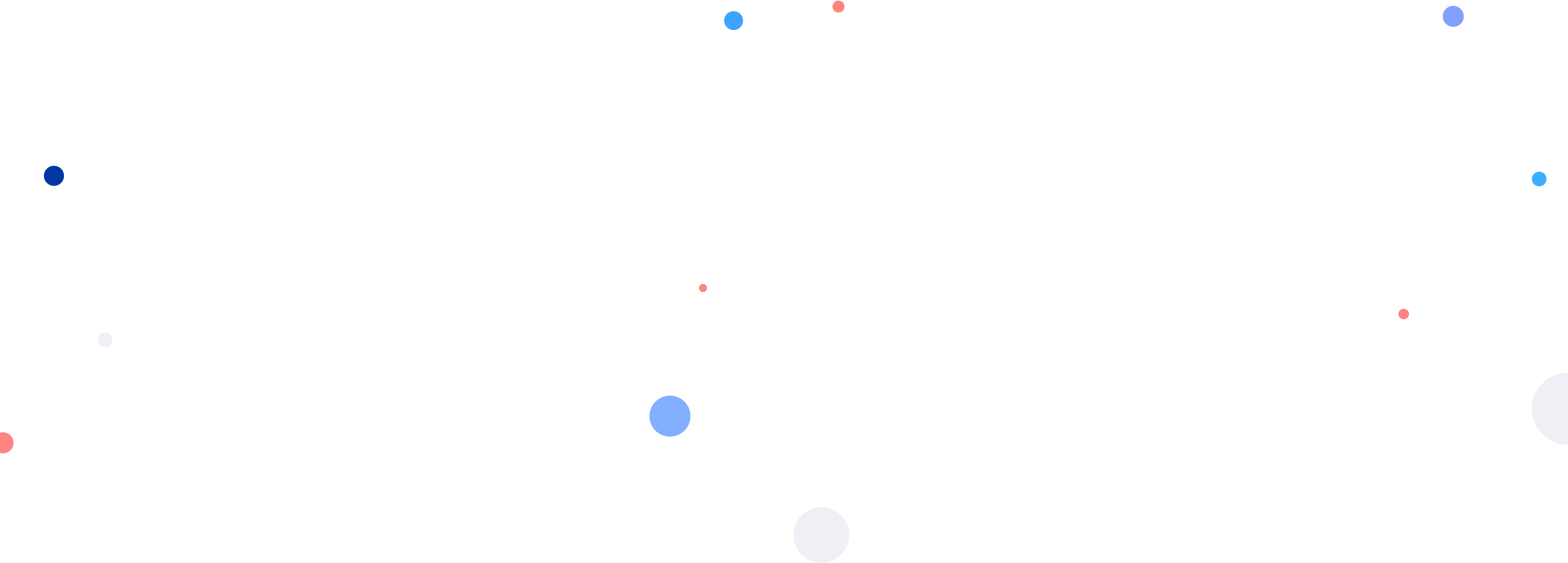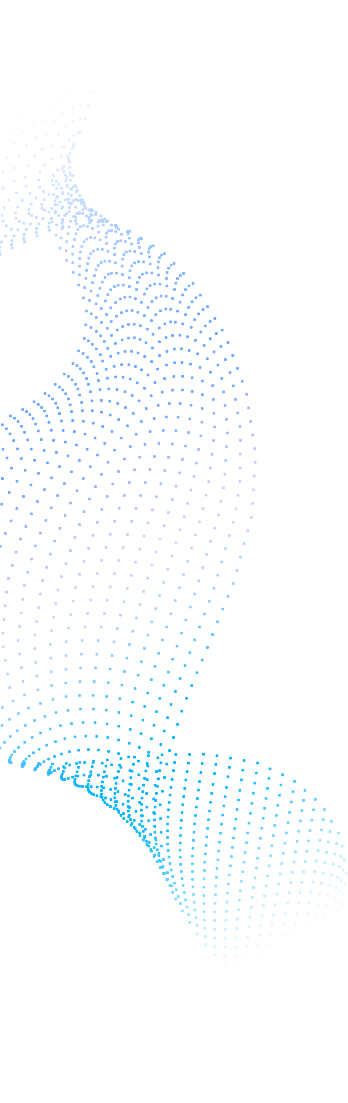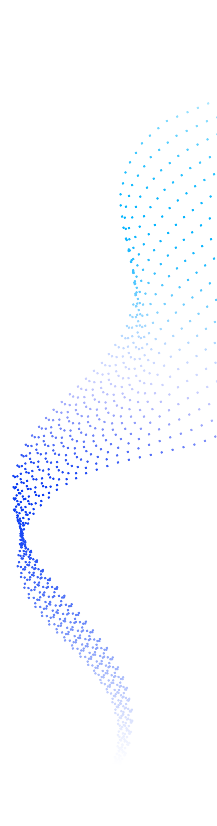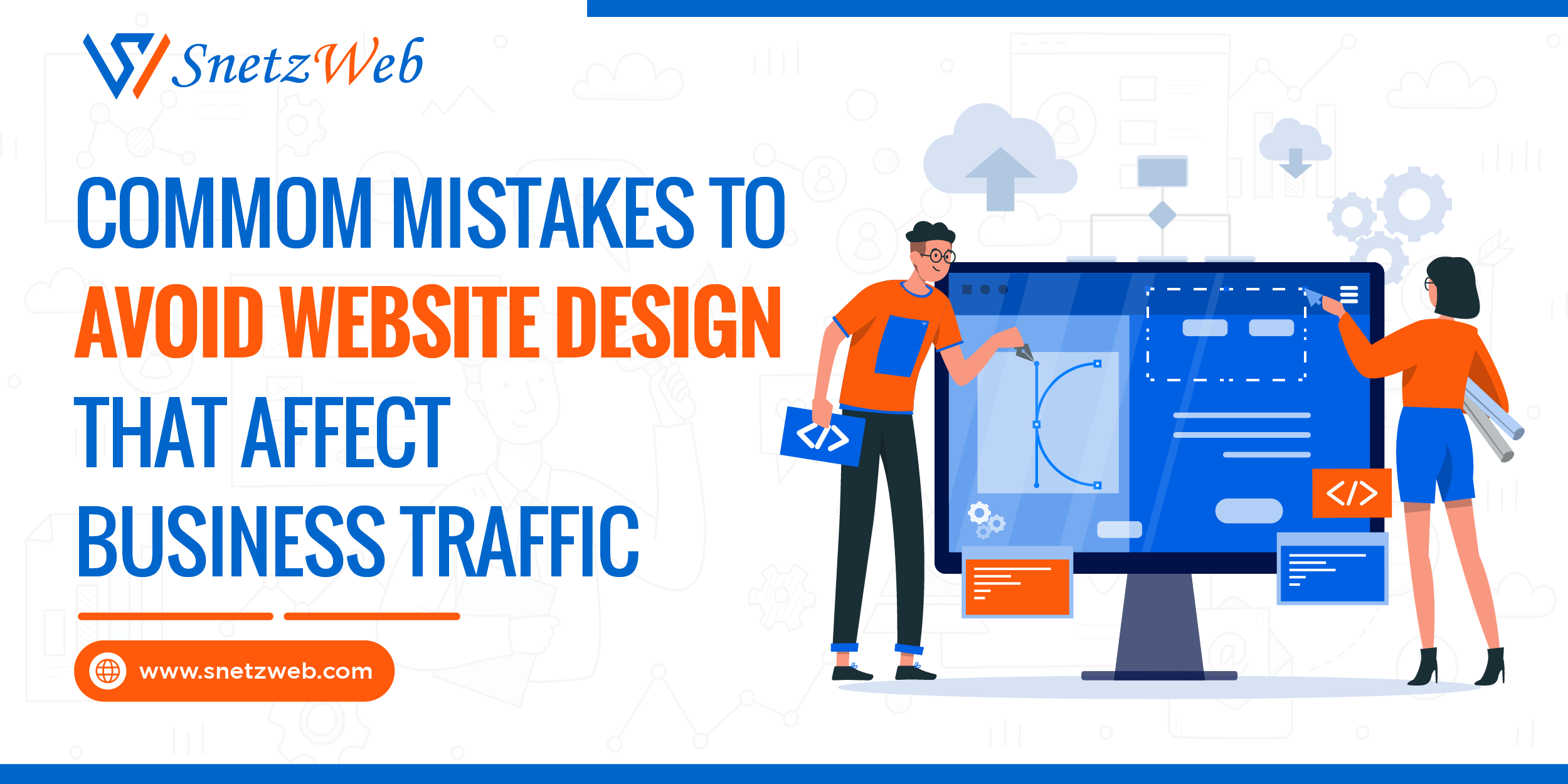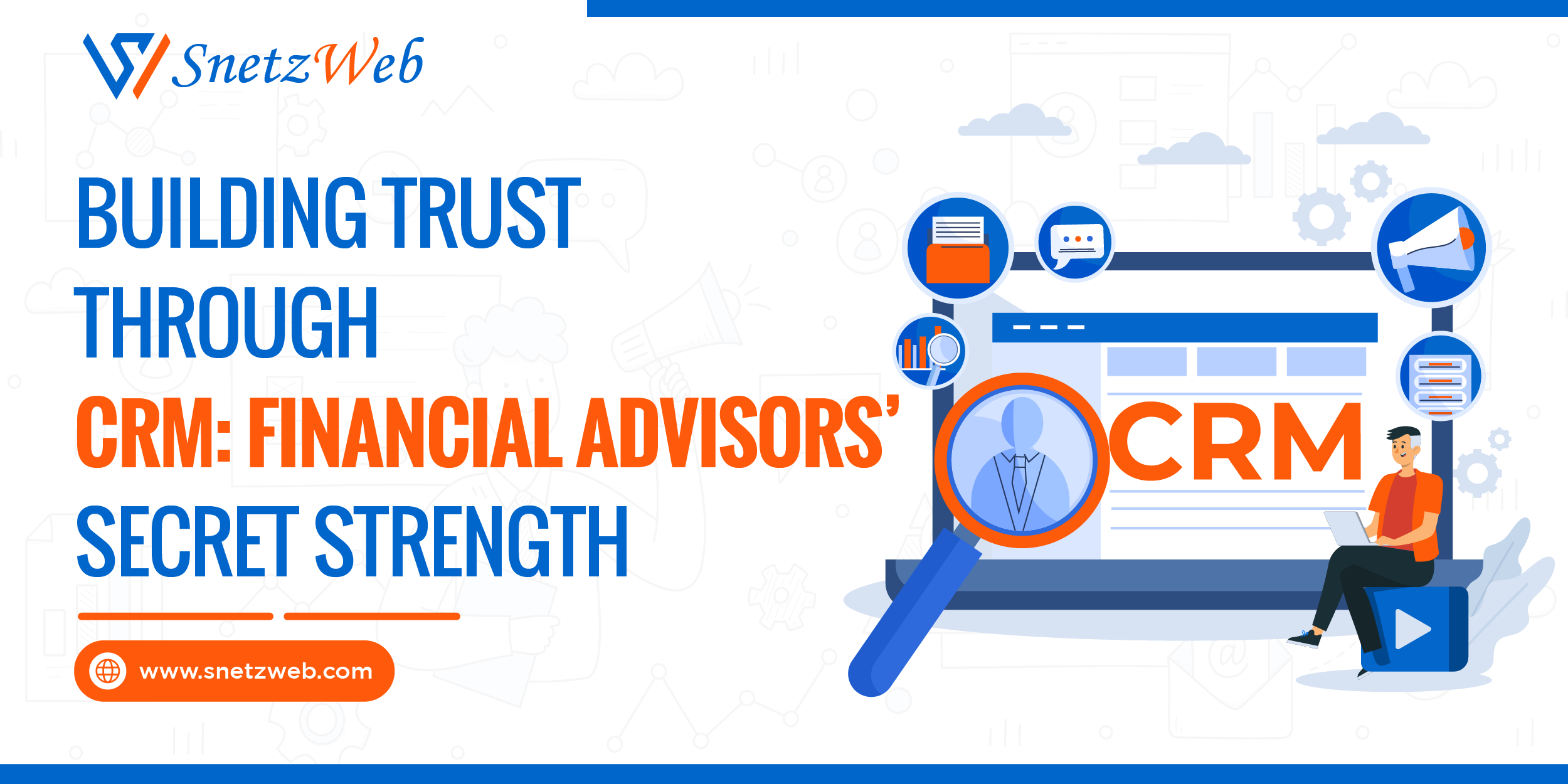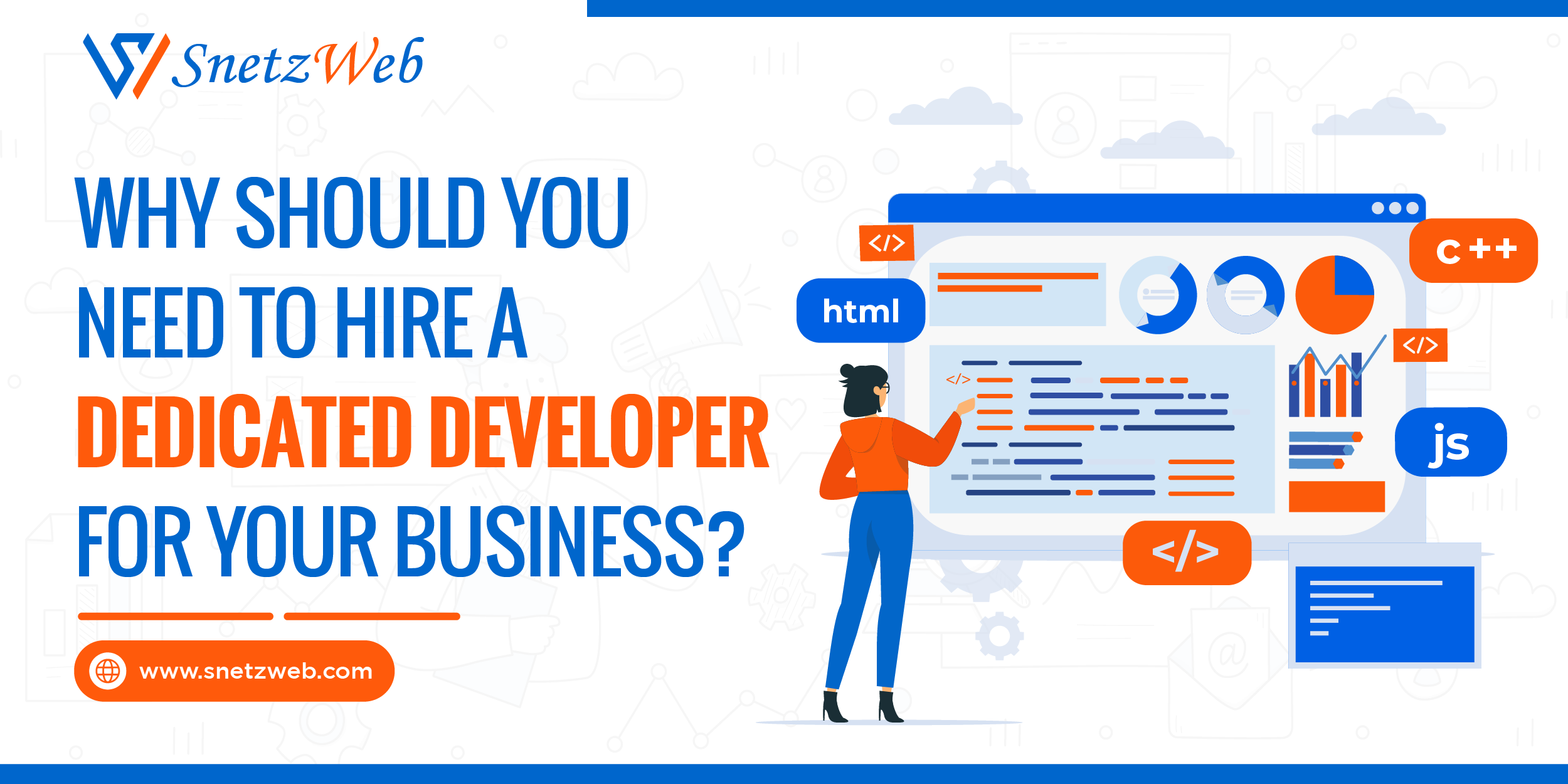Improving the performance of your WordPress site is crucial for enhancing user experience & even improving your SEO. Many techniques can significantly improve the speed and responsiveness of your WordPress site, leading to a better experience for your visitors and potentially higher search engine rankings.
a faster website not only keeps users engaged but also positively impacts your search engine rankings.
15 Ways to Speed Up WordPress Performance
1. Choose a better web hosting provider: Your hosting service significantly impacts website performance. A reliable hosting provider ensures fast server response times and minimal downtime. Look for a host that offers robust infrastructure and high-speed servers. Your hosting service plays a critical role in determining the performance of your WordPress website.
2. Choose a lightweight theme: Avoid heavy themes with excessive features. Avoid themes with excessive animations, heavy graphics, or unnecessary features. Your theme should be responsive and adapt well to different screen sizes (desktop, tablet, mobile). Mobile-friendly themes are crucial for user experience and SEO. Look for themes with a clean and minimalistic design.
3. Optimize image: Large images can significantly impact load times. Compress and resize images before uploading them to WordPress. Use image optimization plugins to automate this process.
4. Delete Unused Plugins: Too many plugins can slow down your site. Remove any unnecessary or inactive plugins. Prioritize quality over quantity when choosing plugins.
5. Utilize Lazy Loading: Implement lazy loading for images, videos, and iframes to defer the loading of non-essential content until it's needed, improving initial page load times.
6. Prioritize Mobile Speeds: Optimize your site for mobile devices. Use responsive design and test your site’s mobile performance. Google considers mobile-friendliness in search rankings.
7. Avoid uploading video directly to WordPress: Videos are typically large files, especially if they are high-resolution or lengthy. Uploading them directly to WordPress can consume a significant amount of storage space on your server.
8. Fix 404 Errors: These can slow down your site as it attempts to load resources that don’t exist. Regularly check for and fix 404 errors. Fixing 404 errors on WordPress is crucial for maintaining a good user experience and SEO ranking. Use a plugin like Redirection to manage and redirect broken links.
9. Optimize WordPress Database: Regularly clean your database to remove unnecessary data and reduce its size. Remove unused databases and daily check databases & make qualitative databases.
10. Enable GZIP compression: Enabling GZIP compression on WordPress can significantly improve your website’s loading speed by compressing files before they’re sent to the user’s browser.
11. Implement Content Delivery Network (CDN): Integrate a CDN with your WordPress website to distribute static content across multiple servers worldwide, reducing latency and improving loading speeds for visitors from different geographic locations.
12. Monitor Performance: Use tools like Google Page Speed Insights, GTmetrix, or Pingdom to regularly monitor your website's performance metrics and identify areas for improvement.
13. Limit External Scripts: Minimize the number of external scripts and third-party resources used on your website, such as social media widgets and analytics tools, as they can impact loading times.
14. Optimize Permalinks: Use descriptive and SEO-friendly permalinks that include relevant keywords, making it easier for search engines to crawl and index your content.
15. Use latest PHP version: PHP is a widely-used, open-source scripting language primarily designed for web development. PHP is a versatile scripting language that powers many websites and web applications. By using the latest PHP version, you gain access to these features, which can improve your development workflows and overall code quality.
Summary
In summary By implementing these techniques, you can significantly enhance the performance of your WordPress website, providing a faster and smoother browsing experience for your visitors. At Snetzweb, we understand the importance of a fast and efficient WordPress website. It's important to regularly monitor your site’s speed and keep optimizing for the best performance. A faster website not only benefits your users but also positively impacts your search engine rankings. With Snetzweb expertise, you can implement these techniques effectively and elevate the performance of your WordPress website to new achievements.
Get In Touch